Project: KeepSafe, a startup located in San Francisco, CA, needed research for one of their apps called Family Vault. The scope of the project required the team to find context and a use case for the app. The goal of this project was to determine how Family Vault's MVP serves the needs to new parents to FILE, PROTECT and JOINTLY ACCESS private information about their kids.
Team/Duration: Worked in a team with Patricia Graca, a fellow student and developed an end to end project for an existing application. We collaborated on the entire design process, but I mainly focused on conducting user research and synthesis and developing the visual design for the product.
Tools/Methods: Affinity maps, user research and synthesis, user flows, story boarding, persona development, Sketch for wireframing, InVision for prototyping.
PROVIDING CONTEXT FOR THE USER
The app suggests folders that users can create; however, the folders are not customized and do not provide any information for the user (1)
The folders created have different names; however, they do not provide any context for the user (2)
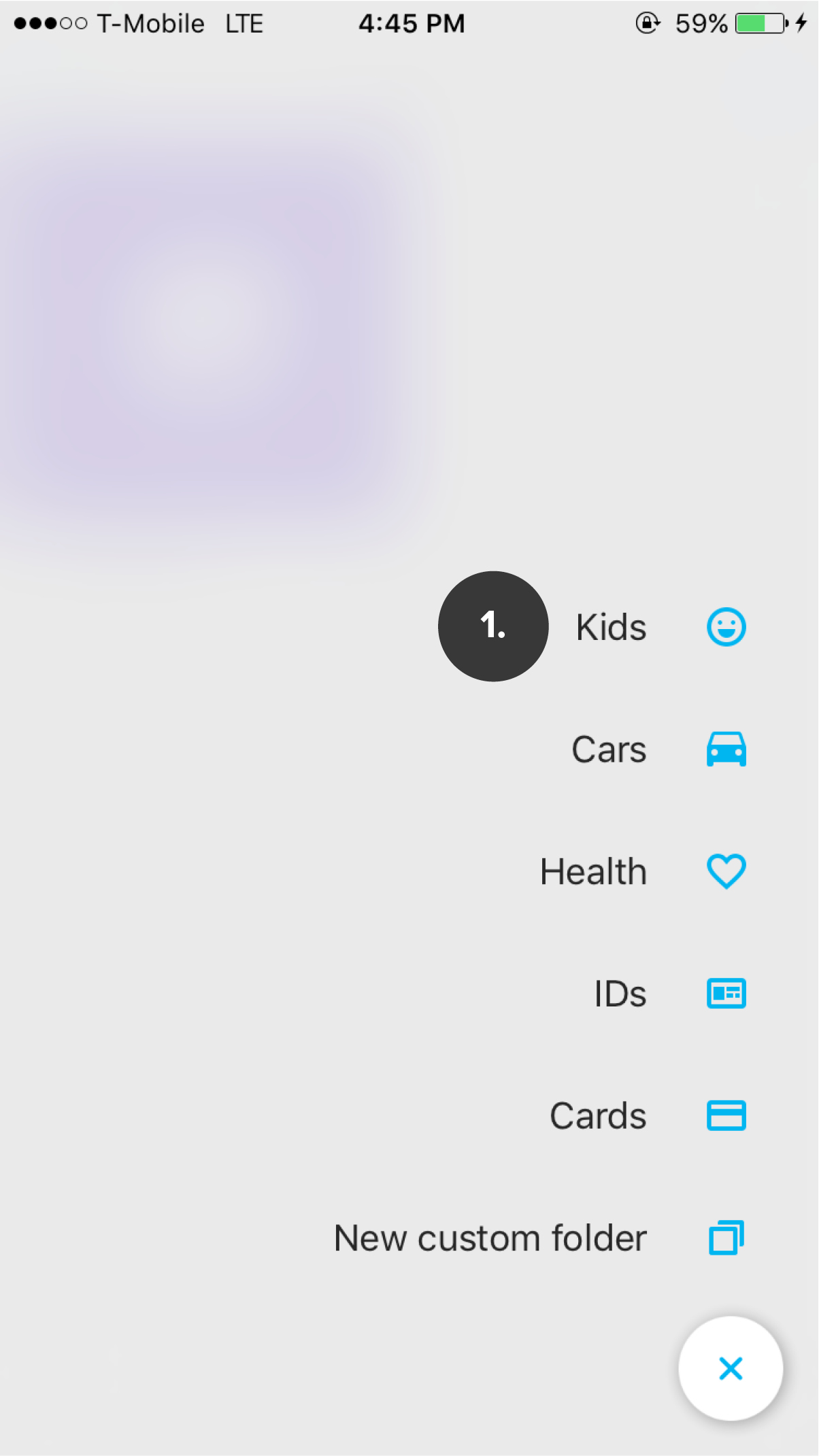
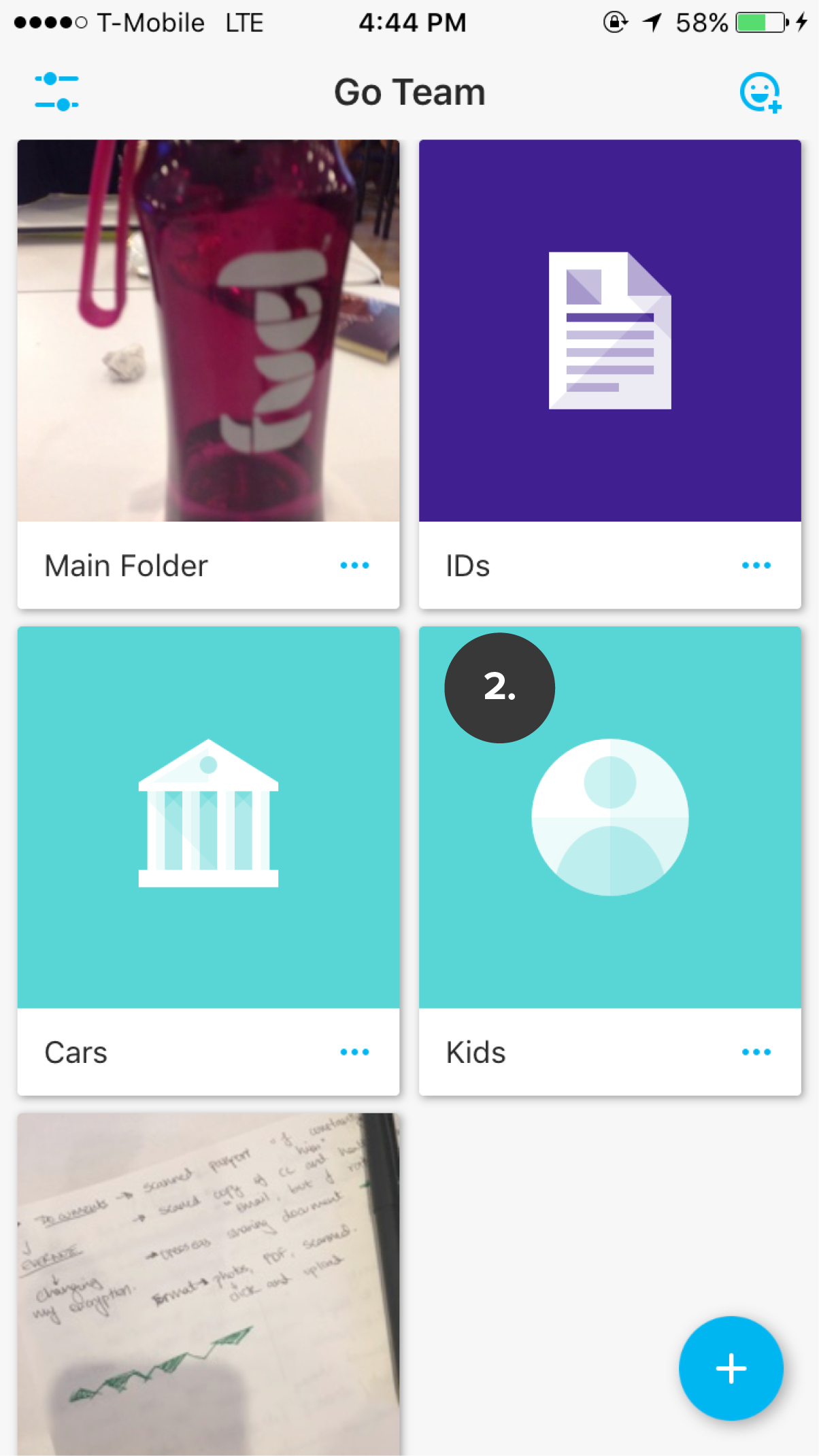
DISCOVERING NEEDS + PAIN POINTS
I interviewed:
10 Parents...
Between the age of 24-35...
With children between the age of 0 - 5.
Key Findings
Parents don’t feel comfortable storing information about their kids in the cloud.
Parents feel they do not have the right to put info about their kids in the cloud.
Most parents do not access info about their kids on a regular basis.
Current paper filing works "fine", but cumbersome.
Current paper filing works fine.
Parents of kids with health conditions are overwhelmed with the amount of information they have to deal with on a daily basis...however;
Parents were more willing to trade off concerns about privacy for convenient access of information.
Parents were more willing to trade off concerns about privacy for convenient access of information.
SYNTHESIZING USER RESEARCH
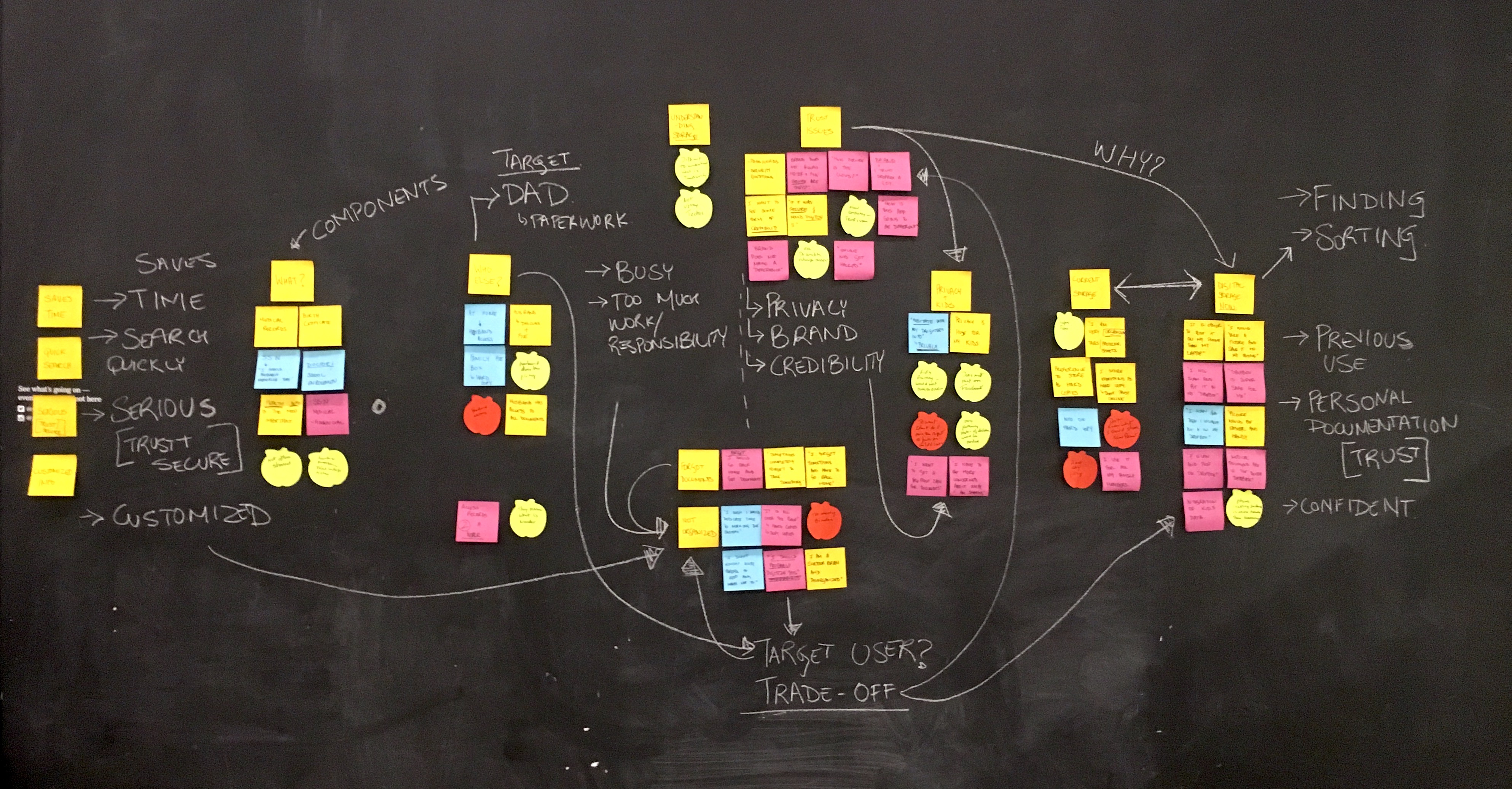
The survey had 110 participants and some of the insights gathered helped move the project in a very specific direction. We synthesized:
62% of the survey takers user paper filing system to organize their paper work.
82% parents access the documents only 1-2 a year.
However, after the multiple interviews, we concluded that:
Parents with children with medical conditions were willing to use online storage to organize their documents.
However, after the multiple interviews, we concluded that:
Parents with children with medical conditions were willing to use online storage to organize their documents.
REDEFINING USER NEEDS

Security

Customization
Sorting
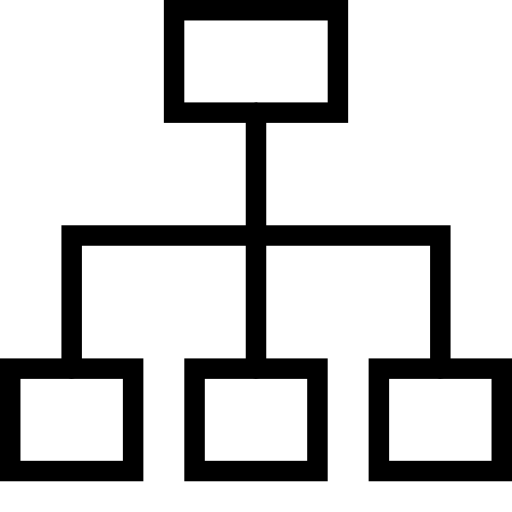
Organization
Meet Liz!

Profile
She is a mom of two. One of her kids has a medical condition that requires frequent visits to pediatrician.
Struggles to make ends meet. Lives in a small apartment.
Pain Points
Occasionally forgets important paperwork for important situations eg. doctor
Not enough time
Very disorganized
User Goals
Accurate and up to date documentation
Easy to find and retrieve documents
Secure storage of documents
MVP + PROTOTYPING
To create a minimum viable product, we needed to prioritize the features that would be a part of the first sprint of developing this mobile application.
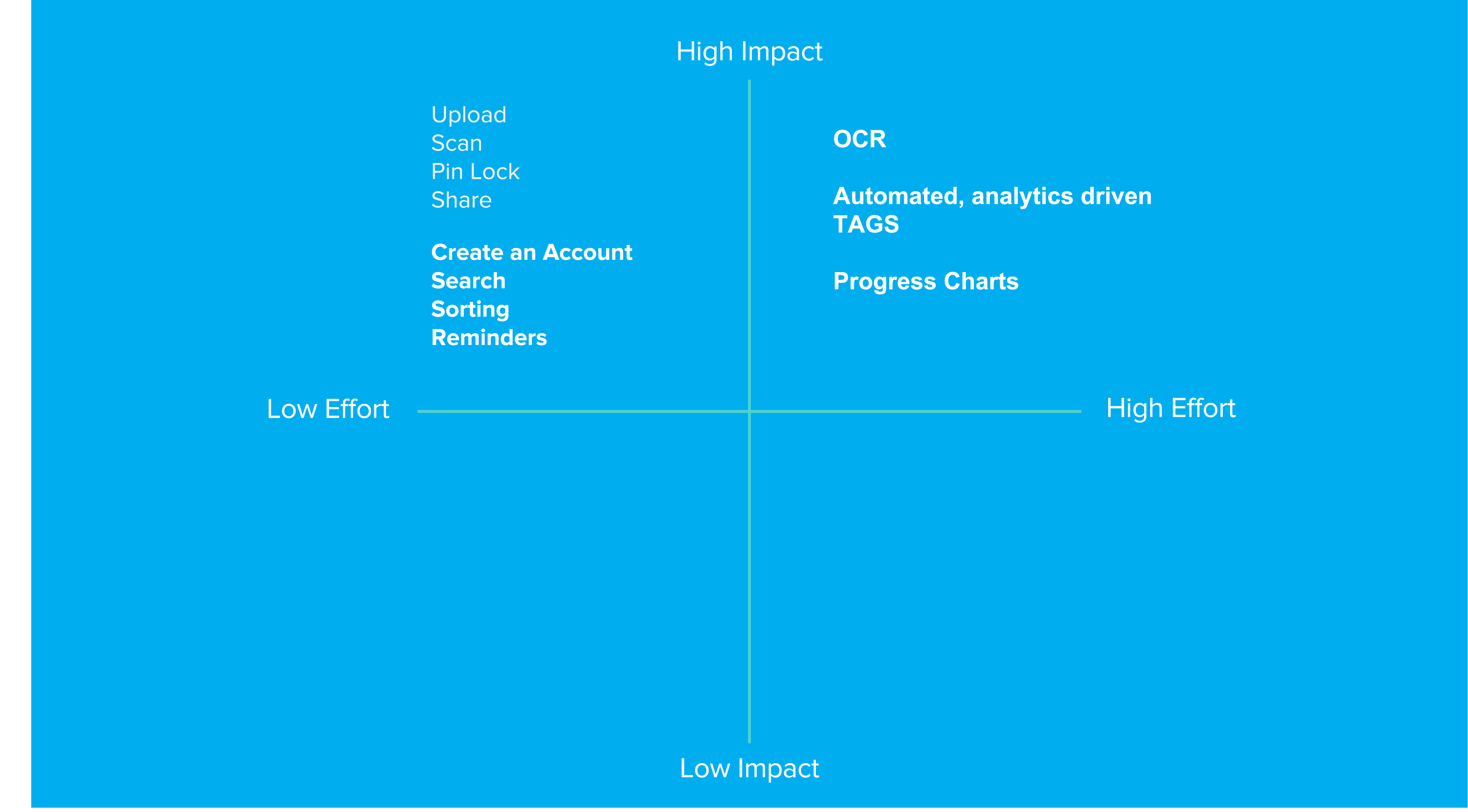
After creating the MVP, we created paper prototypes to start the visual design process. We went through multiple iterations and user tests to finalize UI elements.
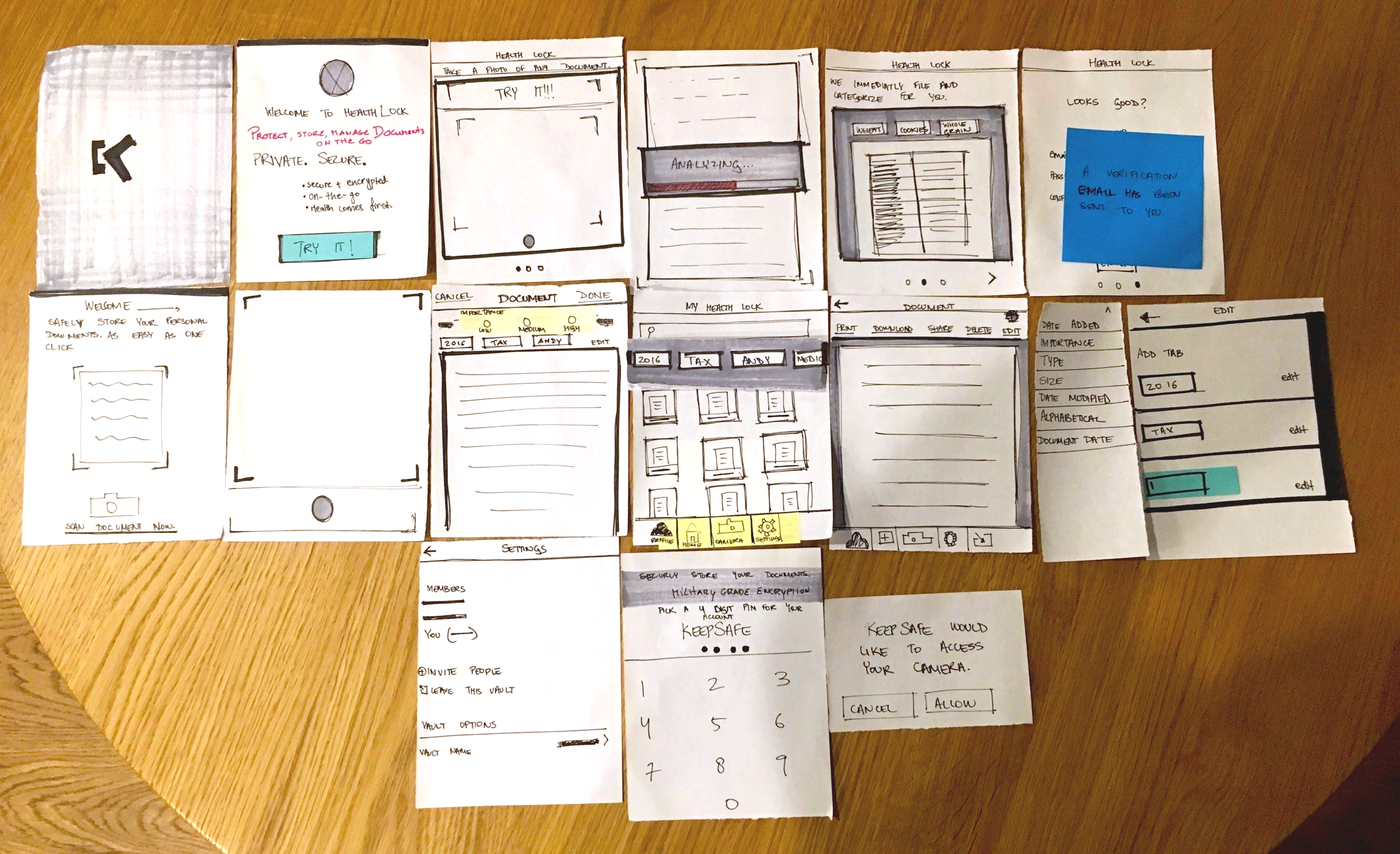
DESIGN RECOMMENDATIONS
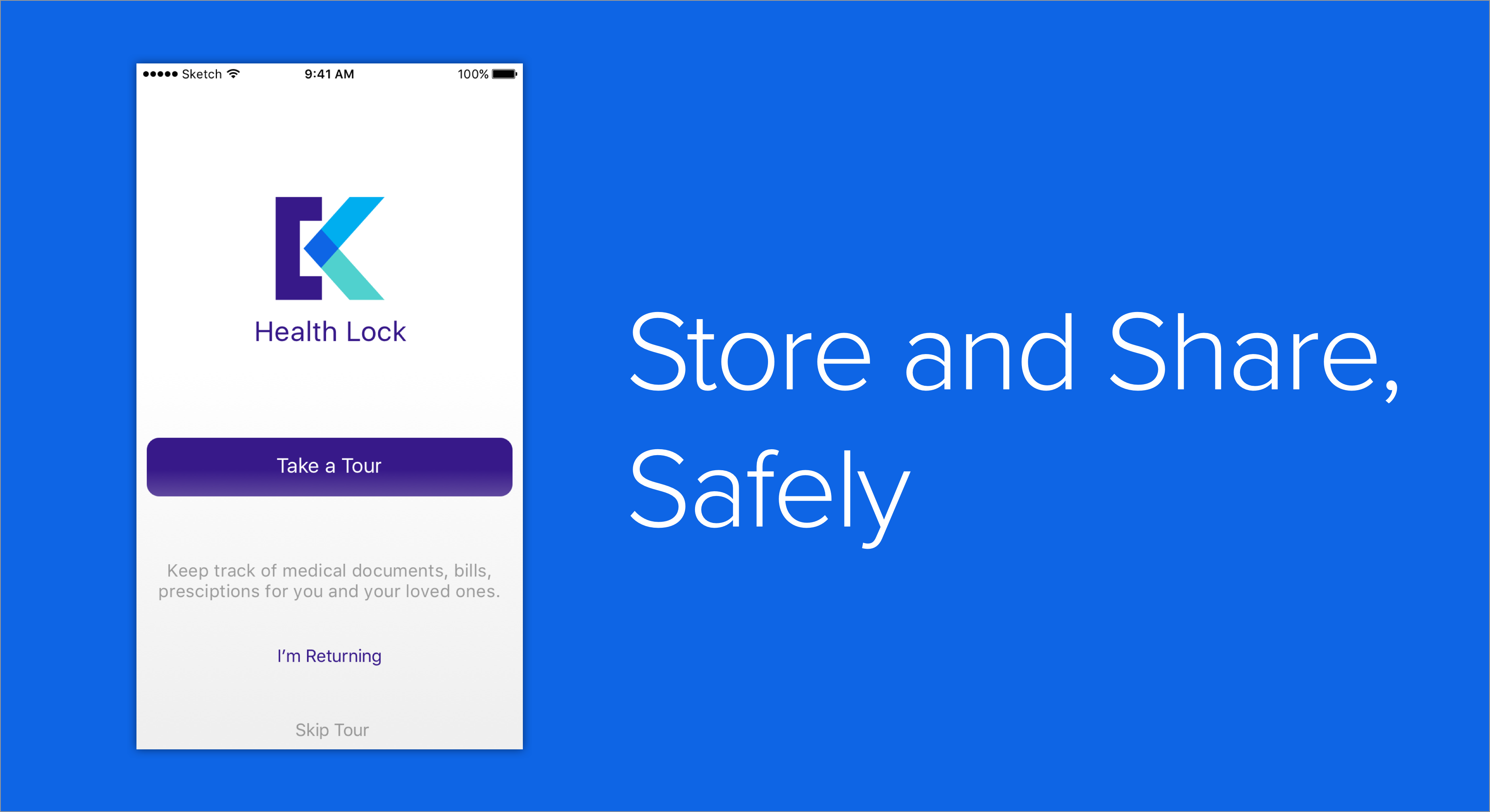
On-boarding
Users needed an on-boarding process to help create a context for the mobile application. During usability testing, users were unaware of how secure this application is and also did not know where they would ideally use this service. To make Health Lock more understandable, we decided to add on-boarding screens during the sign-up flow.
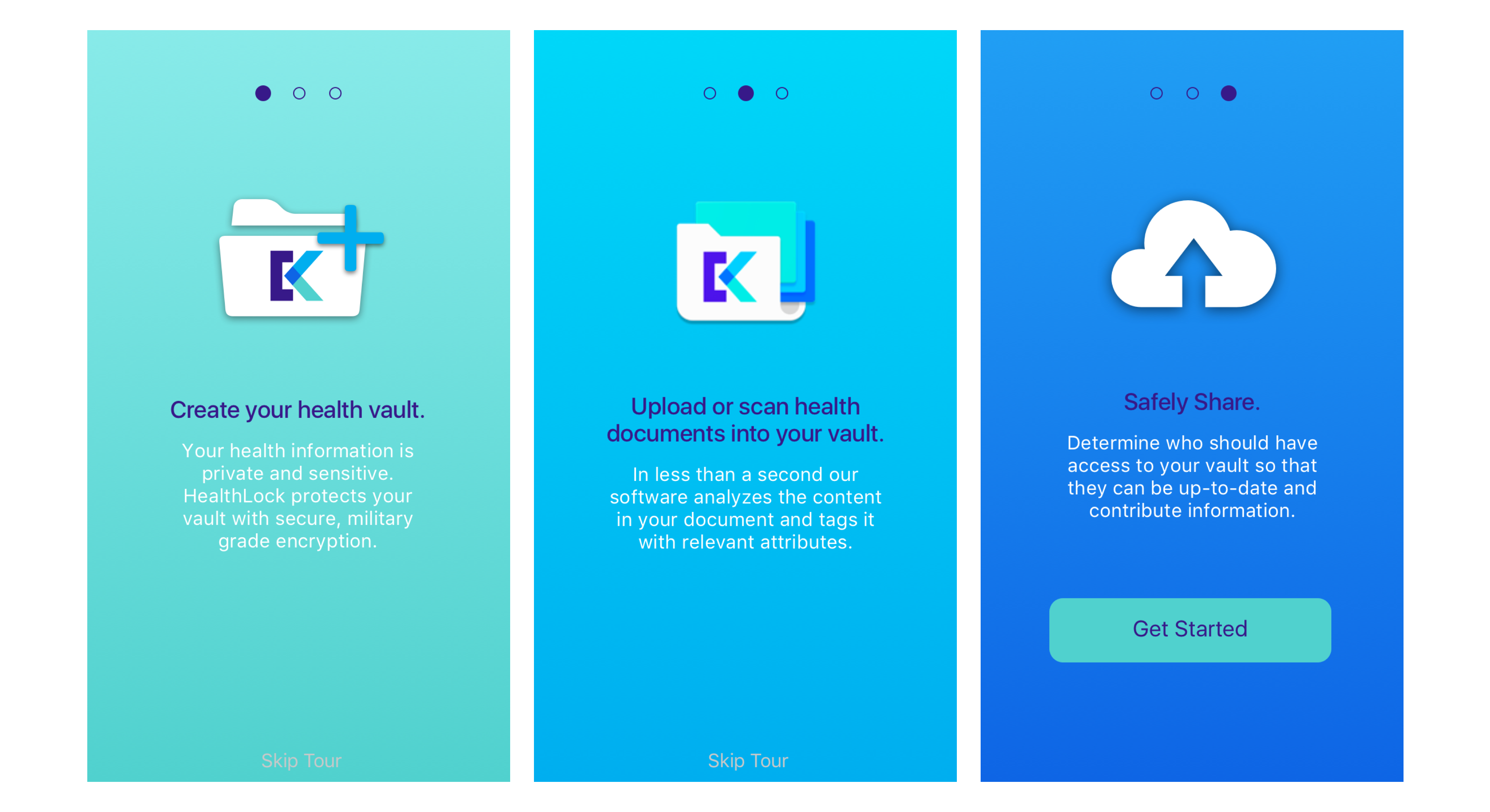
Navigation
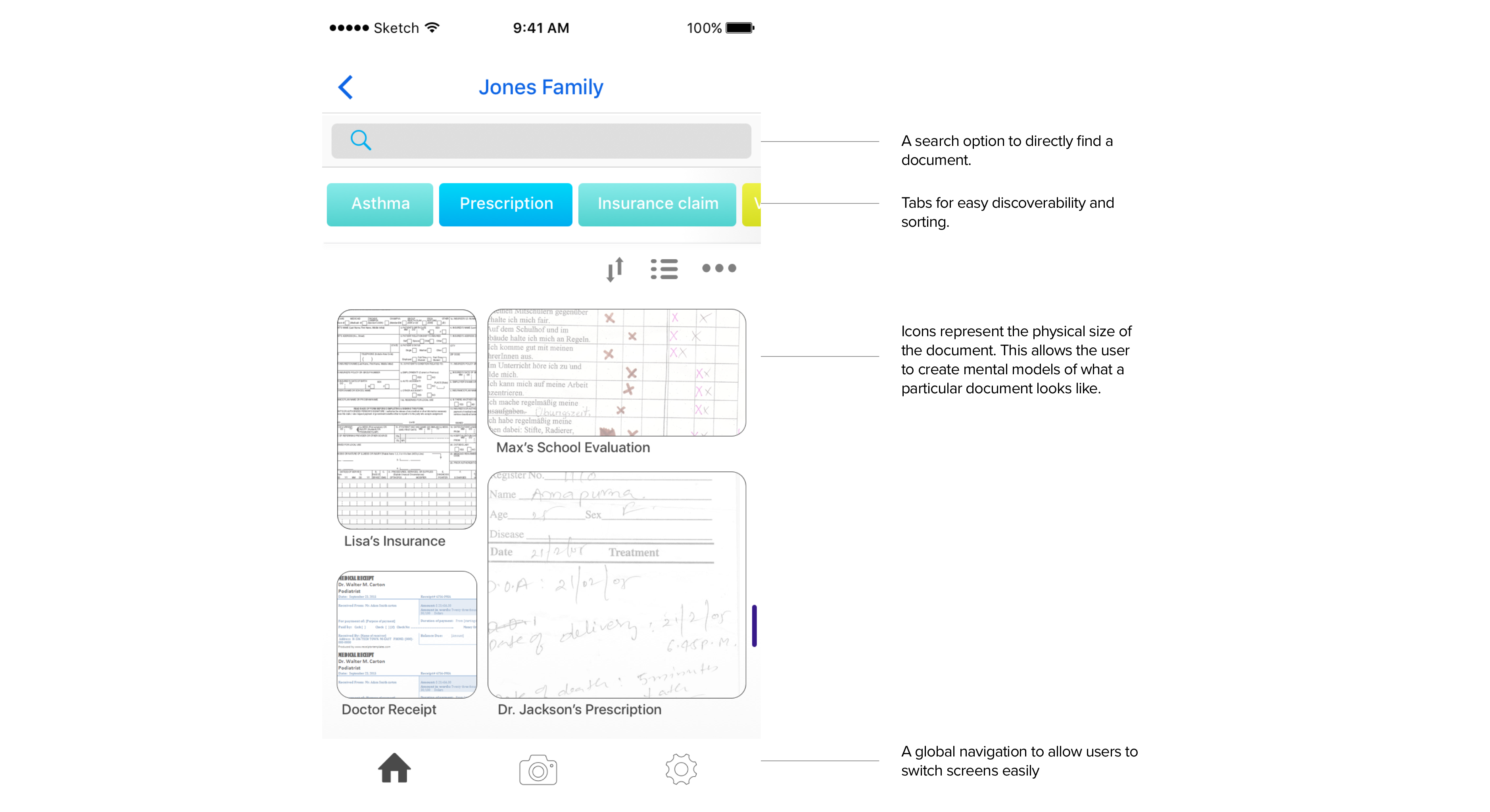
Security
Users are required to set a pin to access their vault. This let users to believe that their account had an extra layer to security and as a result, made them trust Health Lock.
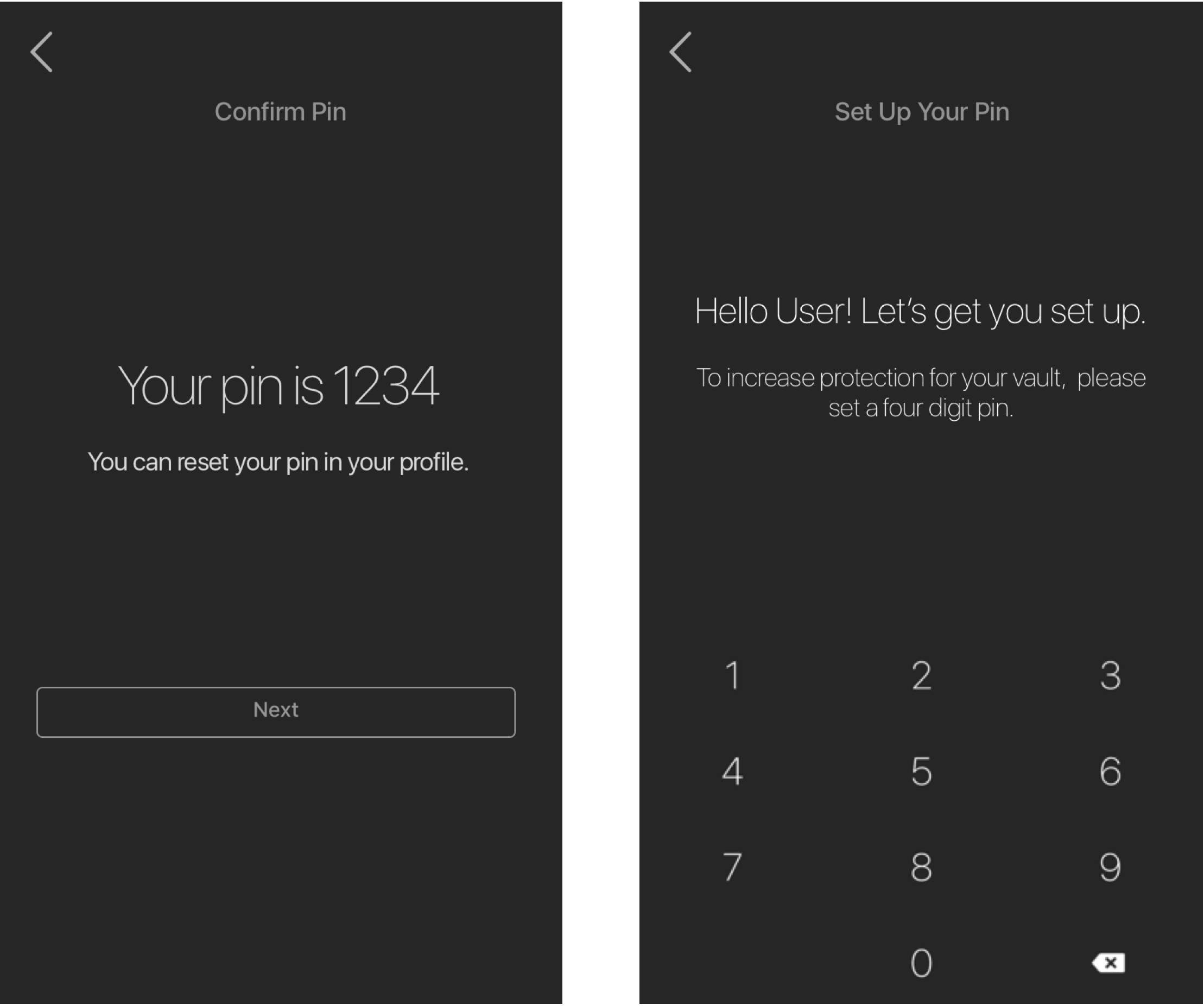
Customization
Users can add and delete tags based on their preferences. This allows users to customize their search and tag settings.
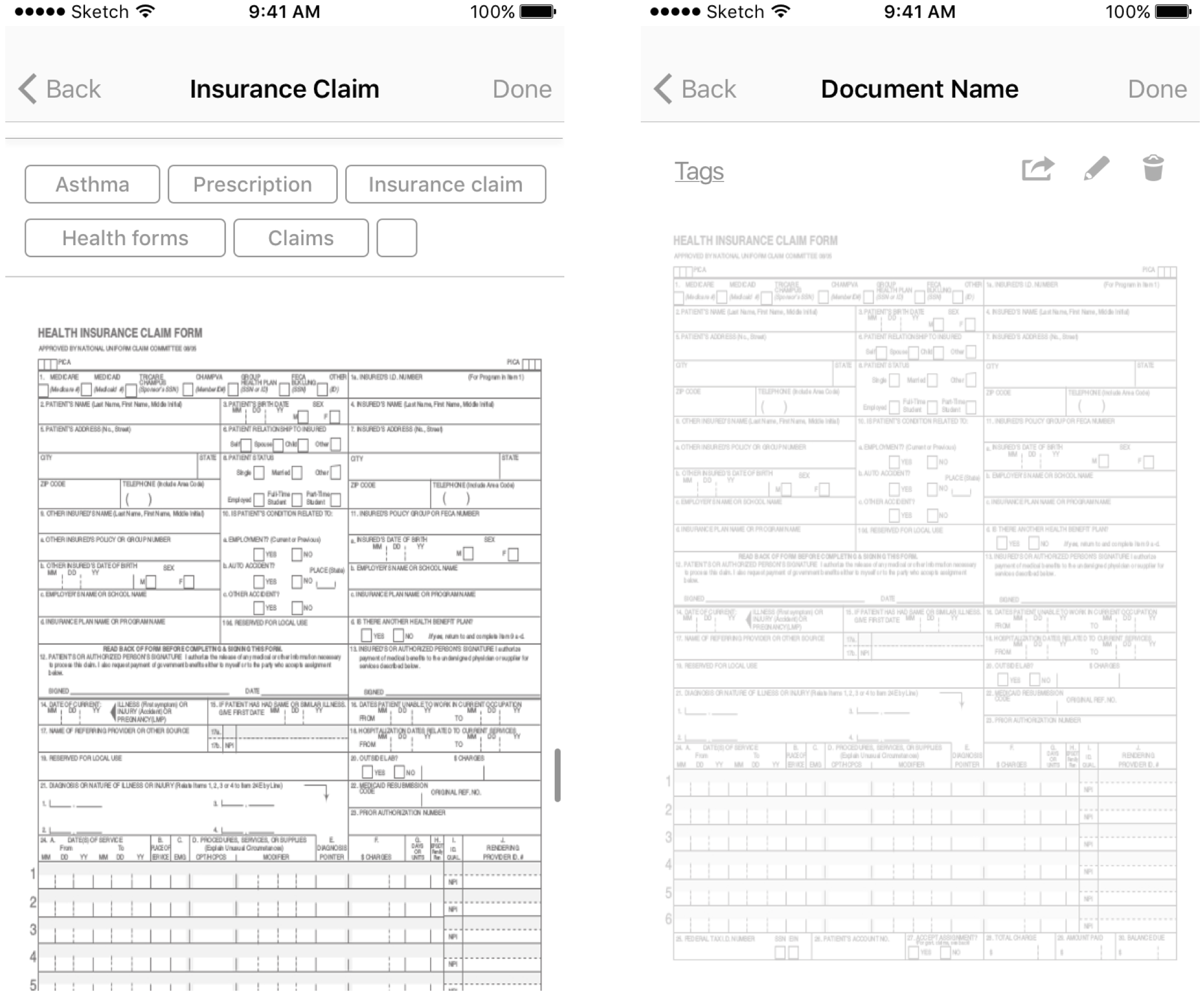
Organization
Users can easily create a vault and invite members. The global navigation has only three tabs that allows the user to switch between the "vault" and "settings" and the "add document" option.
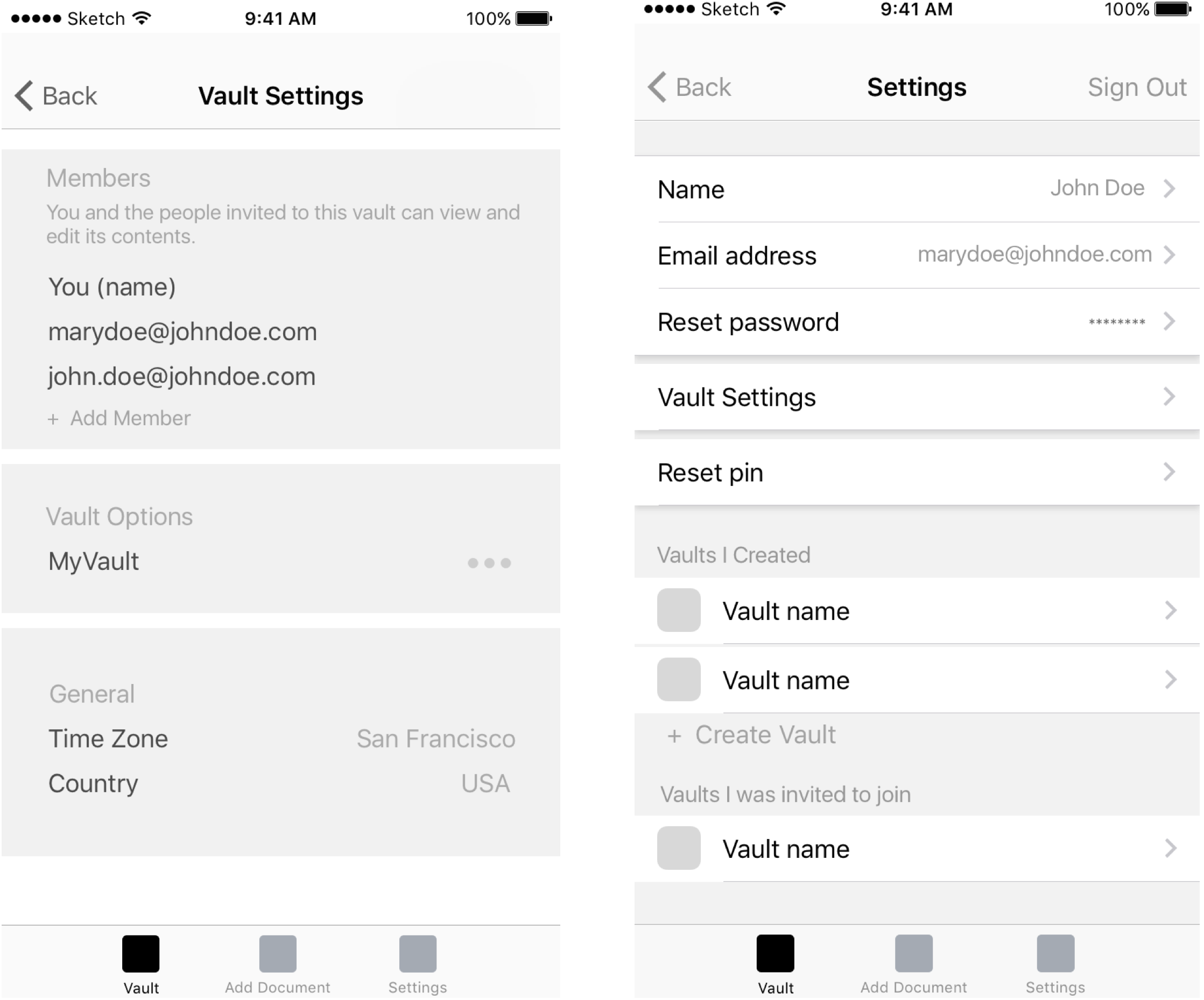
Searching + Sorting
All of the user's information is stored in one location. There are no folders or any sub-categories. Users can simply sort and search by clicking on the tags generated by the application.
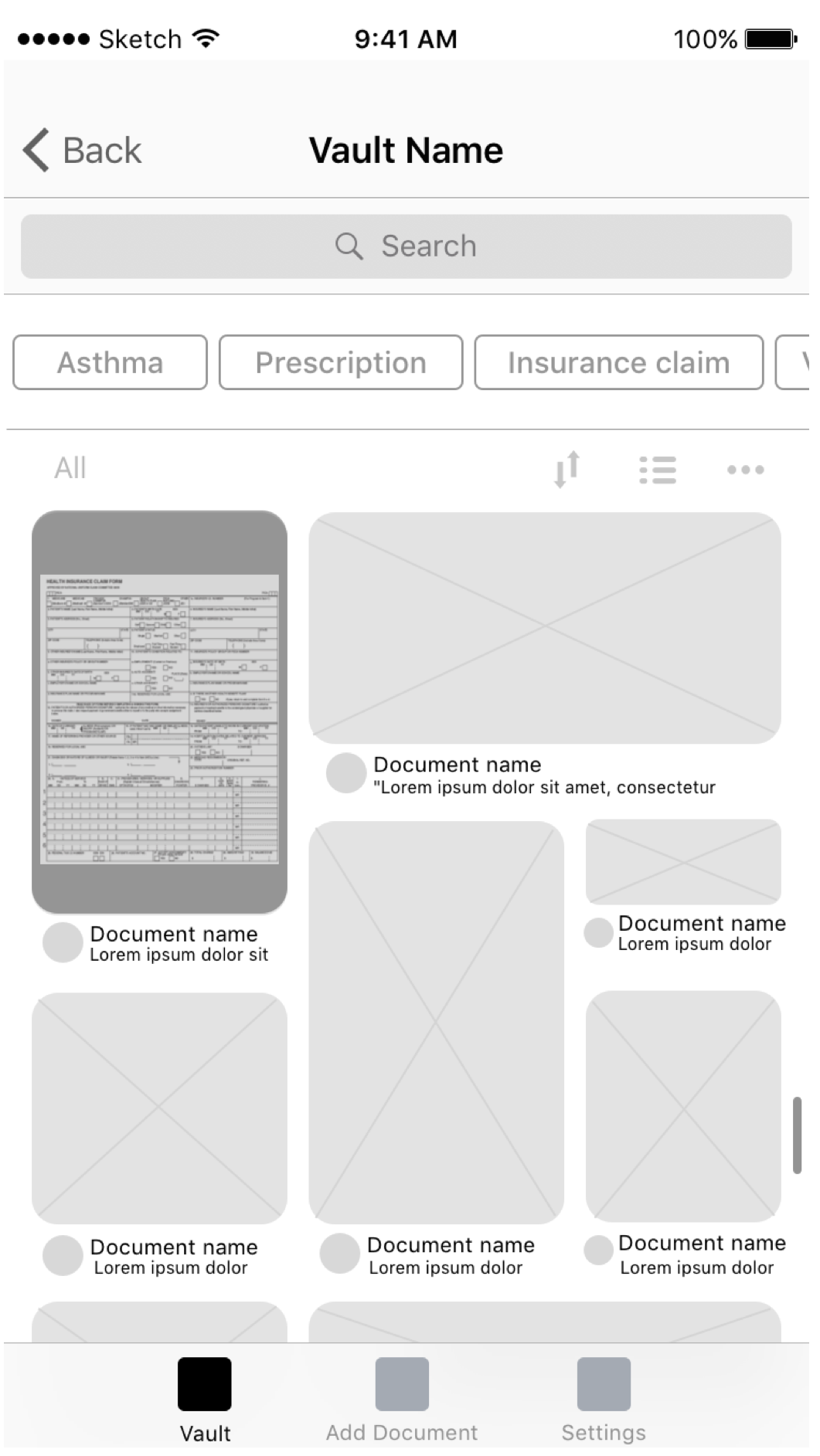
NEXT STEPS
Do targeted quantitative research of parents of kids with medical conditions.
Conduct futher research on how to leverage emotional engagement.

SpringCM, a DocuSign CompanyResearching the prospect customer journey

GlanceExploring quick reading strategies using screen readers

Cal's AngelsScaling the success of partnerships and events
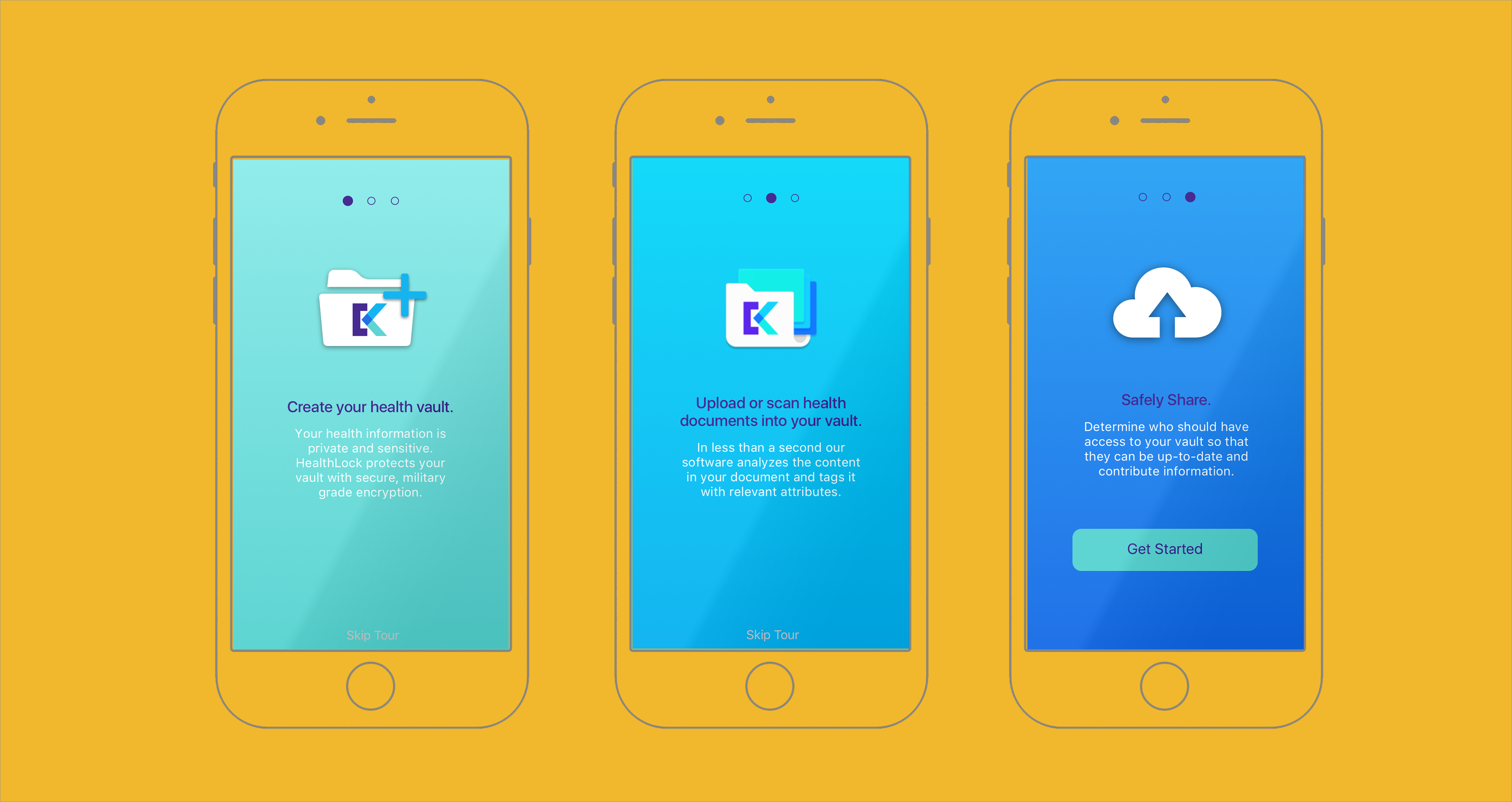
KeepSafeSecurely sharing private content

FlippieEmpowering students in rural India

BurbagA composting solution for community farms

Project ExplorationIncreasing retention of key stakeholders

CareChainFacilitating mental health accountability
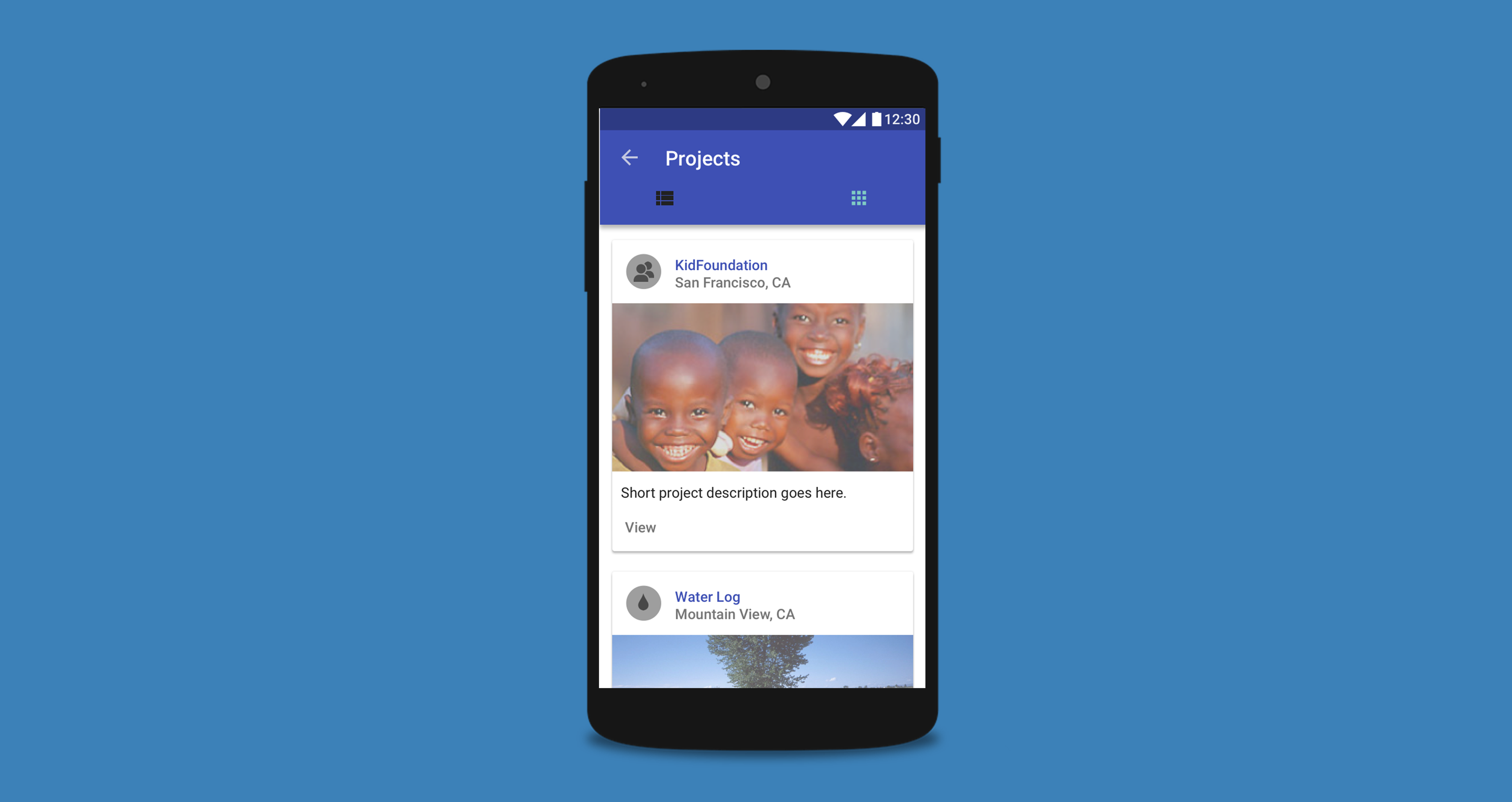
DonationsDiscovering charities for donations